Mastering Motherboard Repair: Simple Solutions for Common Issues
In the realm of technology, motherboards serve as the unsung heroes, silently orchestrating the symphony of electronic components that bring our devices to life. However, when these crucial circuit boards encounter issues, the need for motherboard repair becomes paramount. In this blog post, we delve into the intricacies of motherboard repair, exploring common problems, diagnostic techniques, and the delicate art of restoring these vital components to their former glory.
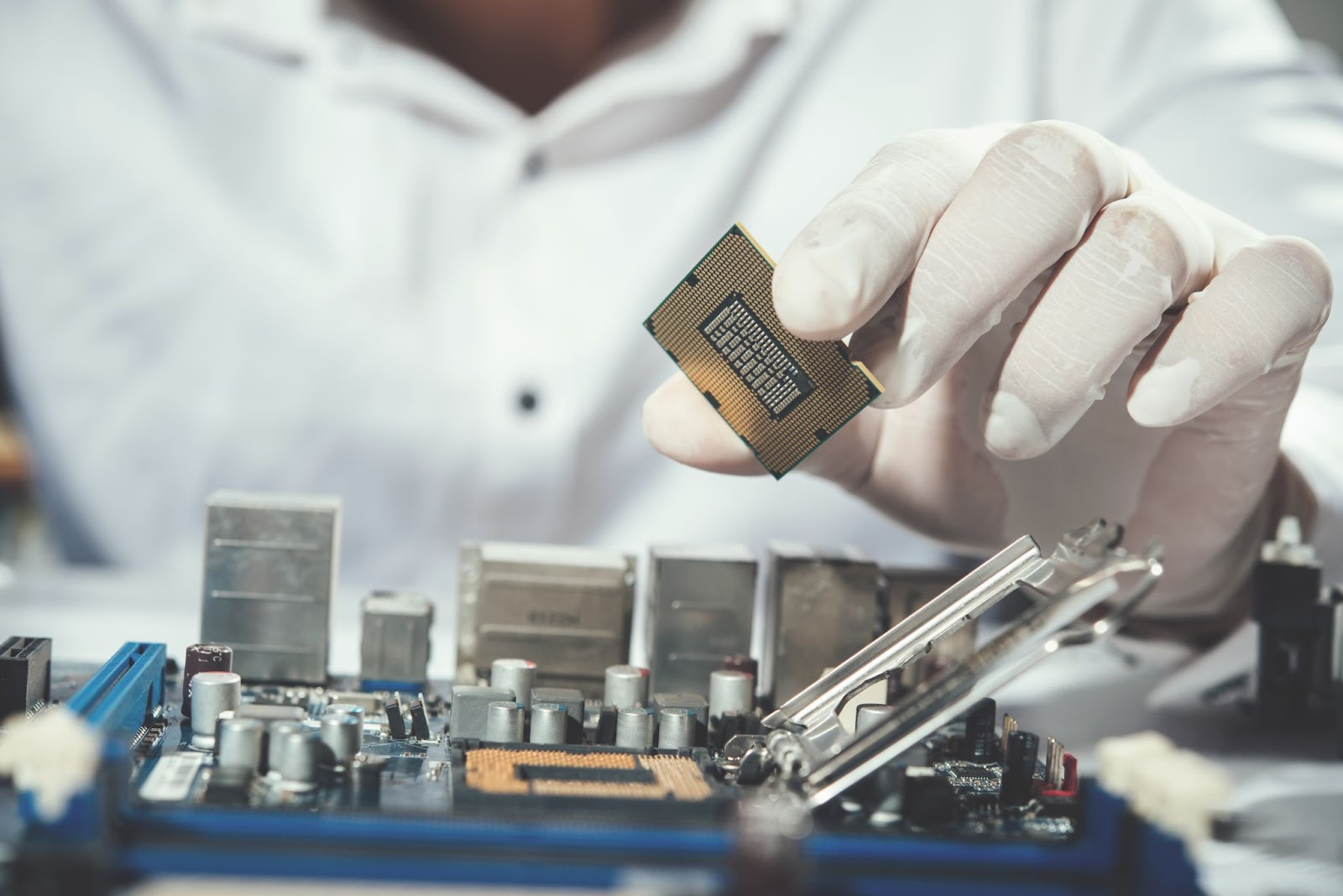
Understanding the Motherboard
Before embarking on a journey to repair a motherboard, it’s essential to comprehend its anatomy. The motherboard is the central nervous system of a computer, facilitating communication between the CPU, RAM, GPU, and other peripherals. This intricate web of circuits, connectors, and components demands precision and expertise when troubleshooting and repairing.
Common Motherboard Issues
Motherboards, the central nervous system of our electronic devices, often encounter a variety of issues that can impede their functionality. Understanding and addressing these concerns is crucial for ensuring the optimal performance and longevity of our technological companions.
1. Power Supply Problems
Power supply-related issues are not only common but also multifaceted, encompassing a range of potential culprits. From faulty power connectors disrupting the essential connection between the power source and the motherboard to damaged capacitors compromising the stability of the power supply, and even malfunctions in the delivery system itself—these challenges require a comprehensive diagnostic approach. Technicians need to be adept at identifying and rectifying issues in this foundational aspect of motherboard operation to successfully restore power and functionality.
2. Overheating and Thermal Issues
The battle against overheating is a perpetual concern for motherboards, given their role as the orchestrators of electronic processes. Excessive heat can compromise performance and stability, making it imperative to delve into the root causes. Thorough inspections become a necessity, and in some cases, the delicate procedure of replacing thermal paste and heat sinks may be required. These measures not only address immediate concerns but also contribute to the prevention of potential long-term damage, ensuring the motherboard’s resilience against the heat-intensive demands of modern computing.

3. Faulty Capacitors
Capacitors, those unsung heroes of voltage stabilization and electrical flow regulation, can, unfortunately, succumb to wear and tear. Detecting failing capacitors is an art in itself, often manifesting through visible signs like bulging or leaking. The consequences of such failures are not trivial, ranging from power irregularities to system instability and, in extreme cases, potential hardware damage. Addressing these crucial components requires a careful hand and a keen eye, as technicians navigate through the intricacies of capacitor replacement to restore the delicate balance within the motherboard’s electrical framework.
4. Component Failure
Motherboards are intricate assemblies of various components, each playing a unique role in the seamless functioning of the whole system. However, like any intricate machinery, individual components can succumb to defects over time. Whether due to manufacturing flaws, the gradual toll of wear and tear, or abrupt power surges, components such as resistors and transistors may require replacement. This process demands a deep understanding of electronic circuits and the ability to pinpoint and swap out these individual elements with precision—a skill that lies at the heart of effective motherboard repair.
Diagnosing the Issue
In the intricate realm of motherboard diagnostics, employing a comprehensive approach is key to unraveling the complexities that may lurk beneath the surface. Technicians embark on a journey that involves scrutinizing various facets, from the visible to the virtually imperceptible, to uncover the root causes of malfunction and pave the way for effective solutions.
Visual Inspection
The first layer of diagnosis involves a meticulous visual examination, akin to a surgeon surveying a patient before surgery. This method transcends the mere observation of the motherboard’s exterior; it’s a forensic analysis of every inch. Technicians keenly search for visible anomalies like damaged connectors, the telltale signs of burnt components, or areas on the motherboard that exhibit unexpected discoloration. This visual exploration is a critical first step, offering insights into potential issues that may be glaringly apparent to the trained eye.

Power Supply Testing
Moving beyond the visual realm, delving into the motherboard’s inner workings necessitates a thorough examination of its power supply dynamics. Technicians wield a multimeter, their diagnostic weapon of choice, to scrutinize voltage levels meticulously. This precision testing ensures that the motherboard is receiving the requisite power to orchestrate the intricate dance of electrons within its circuits. The multimeter becomes an instrument of revelation, uncovering any irregularities in the power supply that may be undermining the motherboard’s performance.
Diagnostic Software
As technology evolves, so do the tools in a technician’s arsenal. Diagnostic software emerges as a digital ally in the quest for uncovering issues that may not be immediately apparent. This software delves into the intricacies of the motherboard’s software realm, probing for anomalies that could be affecting its health. While invaluable for identifying software-related malfunctions, it comes with a caveat – its efficacy is limited in the realm of hardware issues. Diagnostic software serves as a guide, shedding light on potential areas of concern and guiding technicians toward a more targeted and efficient diagnosis.
Repair Techniques
- Soldering and Desoldering: Soldering is a fundamental skill in motherboard repair. Technicians use this technique to replace faulty components, such as capacitors and resistors. Desoldering is equally important when removing damaged parts without causing further harm.
- Micro-Soldering: Micro-soldering involves working with extremely small components, often requiring specialized equipment. This skill is indispensable for intricate repairs at the microscopic level.
- Component Replacement: Identifying and replacing faulty components is a delicate process. It requires sourcing compatible replacement parts and ensuring they are correctly installed to restore the motherboard’s functionality.
Conclusion
Motherboard repair is a blend of science and art, demanding a deep understanding of electronics and a steady hand for intricate tasks. Technological advancements may make devices more complex, but the importance of skilled technicians in diagnosing and repairing motherboards remains unchanged. As we navigate the circuitry maze, it’s essential to appreciate the expertise required to breathe new life into these critical components, keeping our devices running smoothly for years to come.
